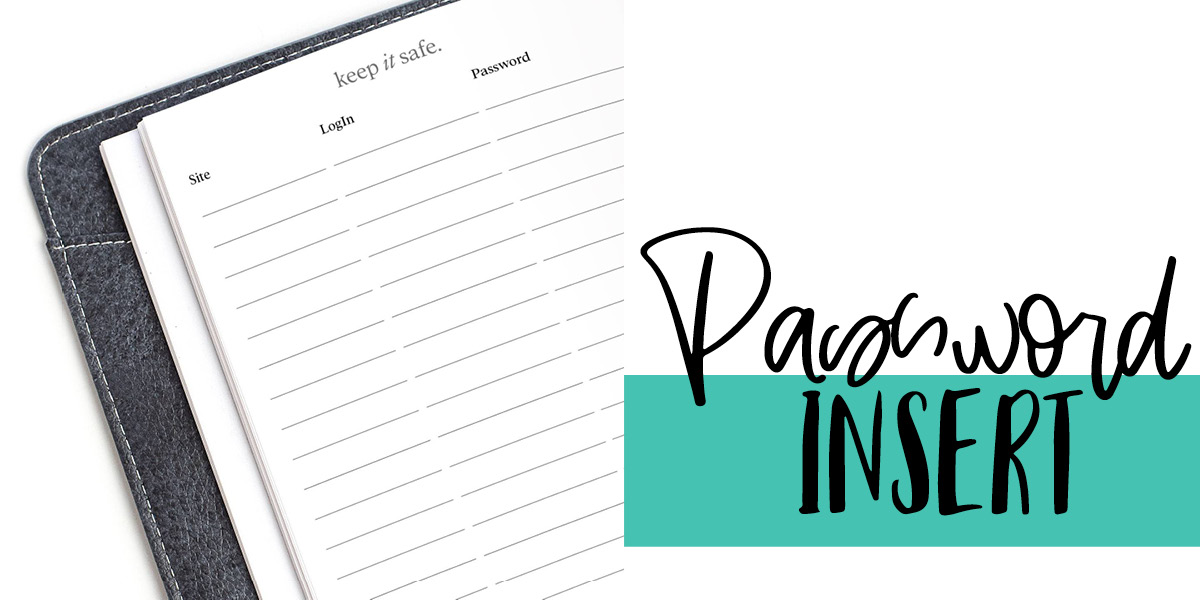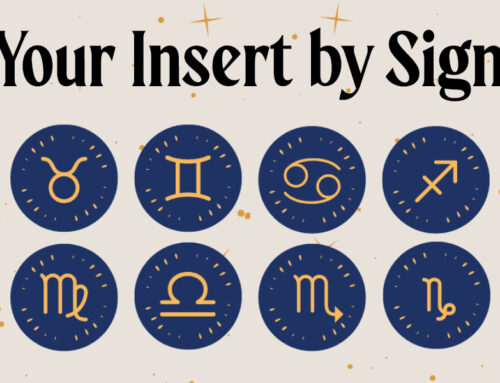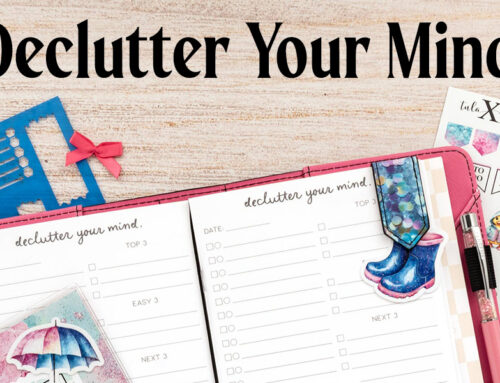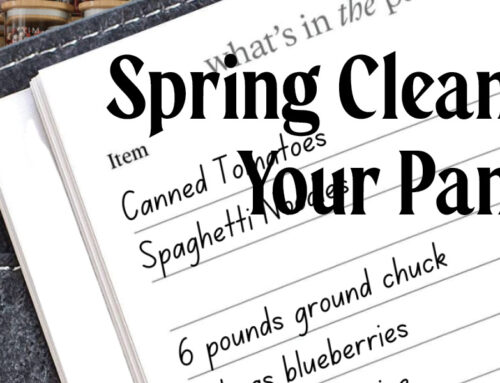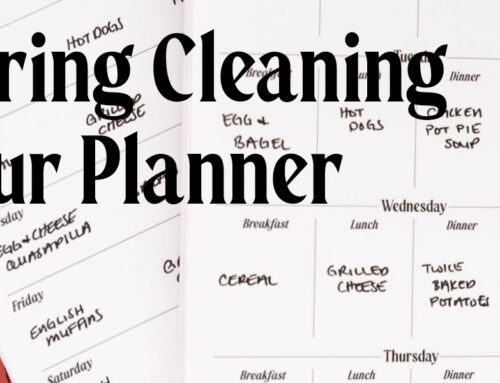In the age of digital everything, passwords are the keys to our online lives. From banking to social media, shopping, and beyond, we rely on passwords to keep our sensitive information secure. However, with the plethora of accounts we manage, it’s easy to fall into the trap of reusing passwords or forgetting them altogether. That’s where a password planner insert comes in handy – it’s the ultimate tool to help you organize and secure your digital world.
Why You Need a Password Planner Insert
Let’s face it: the human brain isn’t designed to remember dozens of complex passwords. Trying to juggle multiple passwords in your head can lead to frustration and, more importantly, compromise your online security. A password planner insert acts as a centralized repository for all your passwords, making it easy to access them whenever you need to.
The Benefits of Using a Password Planner Insert
- Enhanced Security: By storing your passwords in a designated planner insert, you reduce the risk of them being compromised by malicious actors. Instead of scribbling passwords on sticky notes or saving them in unsecured digital files, you can keep them safely tucked away in your planner.
- Organization: With a password planner insert, you can neatly categorize your passwords based on the type of account (e.g., social media, banking, email) or any other criteria that make sense to you. This organizational structure makes it easy to locate specific passwords when you need them.
- Accessibility: Unlike digital password managers that require an internet connection or specific software, a password planner insert is always accessible as long as you have your planner with you. Whether you’re at home, in the office, or on the go, you can quickly retrieve your passwords without relying on external tools.
How to Use a Password Planner Insert Effectively
- Create Secure Passwords: When adding passwords to your planner insert, prioritize security. Use a combination of uppercase and lowercase letters, numbers, and special characters to create strong, unique passwords for each account.
- Update Regularly: Make it a habit to update your password planner insert regularly. As you create new accounts or change passwords for existing ones, be sure to reflect those changes in your planner to keep it up to date.
- Keep it Safe: Treat your password planner insert like you would any other valuable document. Store it in a secure location when not in use, and avoid sharing sensitive information with others.
Final Thoughts
In an increasingly digital world, managing passwords is a crucial aspect of maintaining online security. A password planner insert provides a simple yet effective solution for organizing and safeguarding your passwords. By incorporating this tool into your daily routine, you can take control of your digital life with confidence. So why wait? Invest in a password planner insert today and enjoy peace of mind knowing that your online accounts are secure and easily accessible whenever you need them.