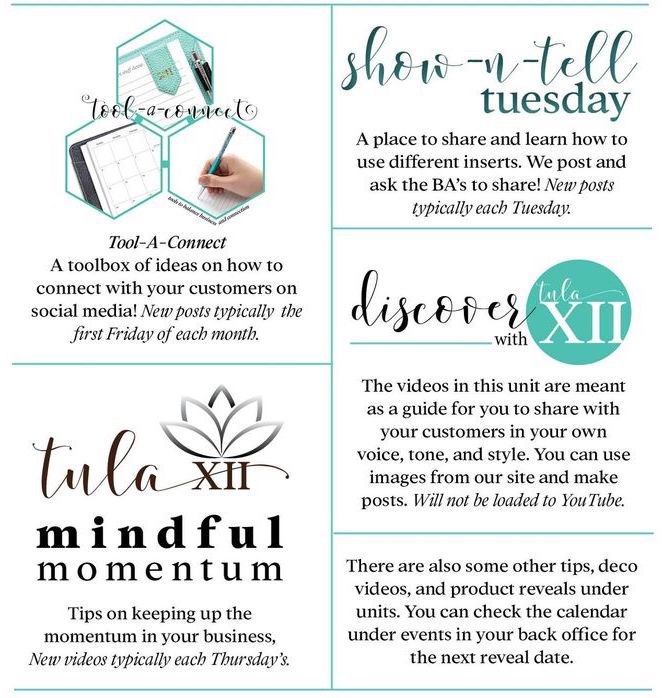Monthly Product Reveals
Once a month we run a Facebook style party in the Facebook group to show off the next month products.
The date for reveals are listed in Event Calendar in your back office. Then watch from the first post all the way to the end for the info.
If we offer early buying please note it is limit 1 of each item or your entire order will be cancelled.
Party Tips
Before the Party
- Help the host make a guest list. For online events, have the host reach out to people personally. This communication should be authentic and not a lengthy copy and paste message.
- Having the host post a couple of fun interactive posts on their personal FB page can help the host reach out and find people that would be interested that they may have never known would be interested.
- Does the host want to just share the organizers as a whole or focus on one lifestyle? This helps you know how to guide the party posts.
- Let the host know that online parties are more successful if the host engages during the party. We talk about this more in a moment.
- Create the event. Either a closed group or an actual FB event will work.
- Create the event in your back office as well.
- Gather images and ideas to share during the event.
During the Party
These are mainly online party tips (with face-to-face tips in parenthesis)
- Make use of Facebook Live during an online event to welcome the guests to the party. Going live in an event helps the guests get to know you better and they will feel more connected to you. Sample below. (This is a piece that would be used during a face-to-face party as well)
- Using fun graphics, questions, and games can help you get to know the guests and find out what they need to get organized. (You can play games face-to-face as well although interaction face-to-face without engagement posts is a little easier and may not be necessary)
- Make sure that you are active in the event, just as you would be at an in-home event. Chat with the guests on line in the event and if they need more guidance or help, ask if you can message them.
- Thank those that order during the event.
After the Party
- Within a day or two after the party date, encourage the host to contact any people that said they would attend but didn’t show up. They might have had a last minute scheduling conflict that prevented them from coming to the party, but wouldn’t prevent them from placing an order.
- Make sure that your host gets you all the orders that they personally collected within a few days of the party.
- Encourage the host to send a thank you for attending text or email to those who came to the party (in home) or a thank you message in the event (online party).
- You should also send a thank you and then follow-up with anyone that wanted to book.
Online parties may not remain open longer than thirty five (35) days. Once parties automatically close they can’t be reopened.
Hostess Tips
Having a host that is involved and interactive during a party can lead to a more successful party. Here are some tips on helping your hosts.
Encourage your host to:
- Comment on your posts and respond to others’ comments (when applicable)
- Share their favorite item from the website
- Help their guests find something, or if they don’t know how to help, tag you so you can help
- Share any Tula Xii items they already own, and how they use them
- Share why they are excited about the party
- Participate in games and fun posts
By being present in the event, the host helps the guests feel at ease, comfortable, and is the bridge between you and the guests. An online party is just like an in home party in the fact that the people who are attending are there for the Host. They want to hang out and chat with the host. They want to help the host earn the rewards, because the host is their friend/co-worker/child’s teacher…..They are there to help the host and the more the host is involved, the better the party will do.
More Facebook Party Info
How to create a Facebook Party
Here is a LINK direct to Facebook’s instructions. You can find a lot of resources for this online by googling “how do I create a Facebook party”
More Facebook Training
Helpful Videos HERE
Party Images
Log into your back office and click resources to access a folder of images provided by home office. If you have products make sure to show off how you use them!
Sample Party
Right now we have a sample party group – we are trying to transfer that into units in the main group.
Vendor Event Tips
Working an event (and making it work for you!)
Doing a vendor event can be exciting and intimidating all at the same time, but the benefits of a good vendor event can last for years to come. Here are a few ideas for making a vendor event work for you. Building relationships is key. Don’t go into an event seeking to break a sales record. Direct sales businesses thrive on building and continuing to foster relationships with your customers. Using the contact slip (provided in the back office) you can do a small giveaway for the vendor event. This is a twofold benefit: it allows you to get information from potential customers that they may not verbally give during a brief meeting (such as the desire to have a party or make a purchase), and it opens a door for you to contact them later if they win the drawing or if they do check off one of the boxes that they are interested in a party or making a purchase. When talking with potential customers, think of them being a potential friend first. If they fill out a slip and there are any memorable points of conversation, write them on the back of the slip. If you chat with a potential customer for awhile and it feels right, ask them if you can connect with them on facebook or instagram. This will help you further build a relationship/friendship with them.
Tip: Offer a gift certificate (valid through you only) as a prize. This opens the door to having a conversation with the winner, and most of the time, the winner will end up purchasing more that what the gift certificate is worth. Also, if they decide to do nothing with it, then you are not out anything.
Door prize form available to download from your back office resources.