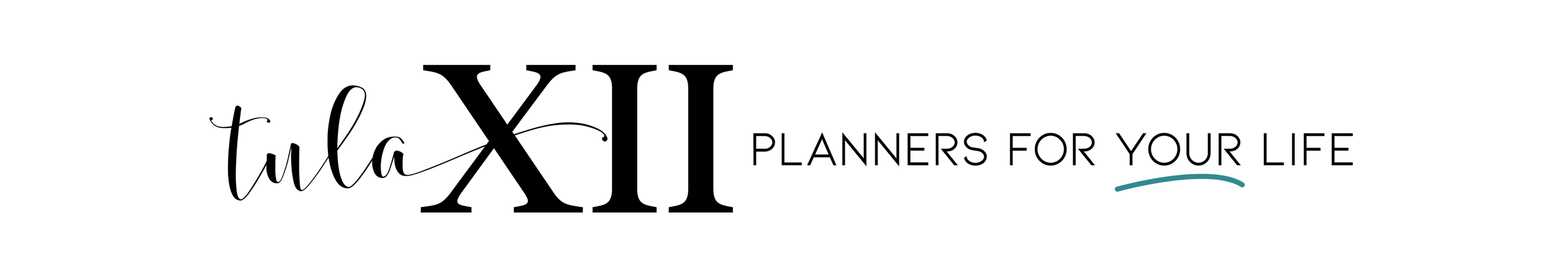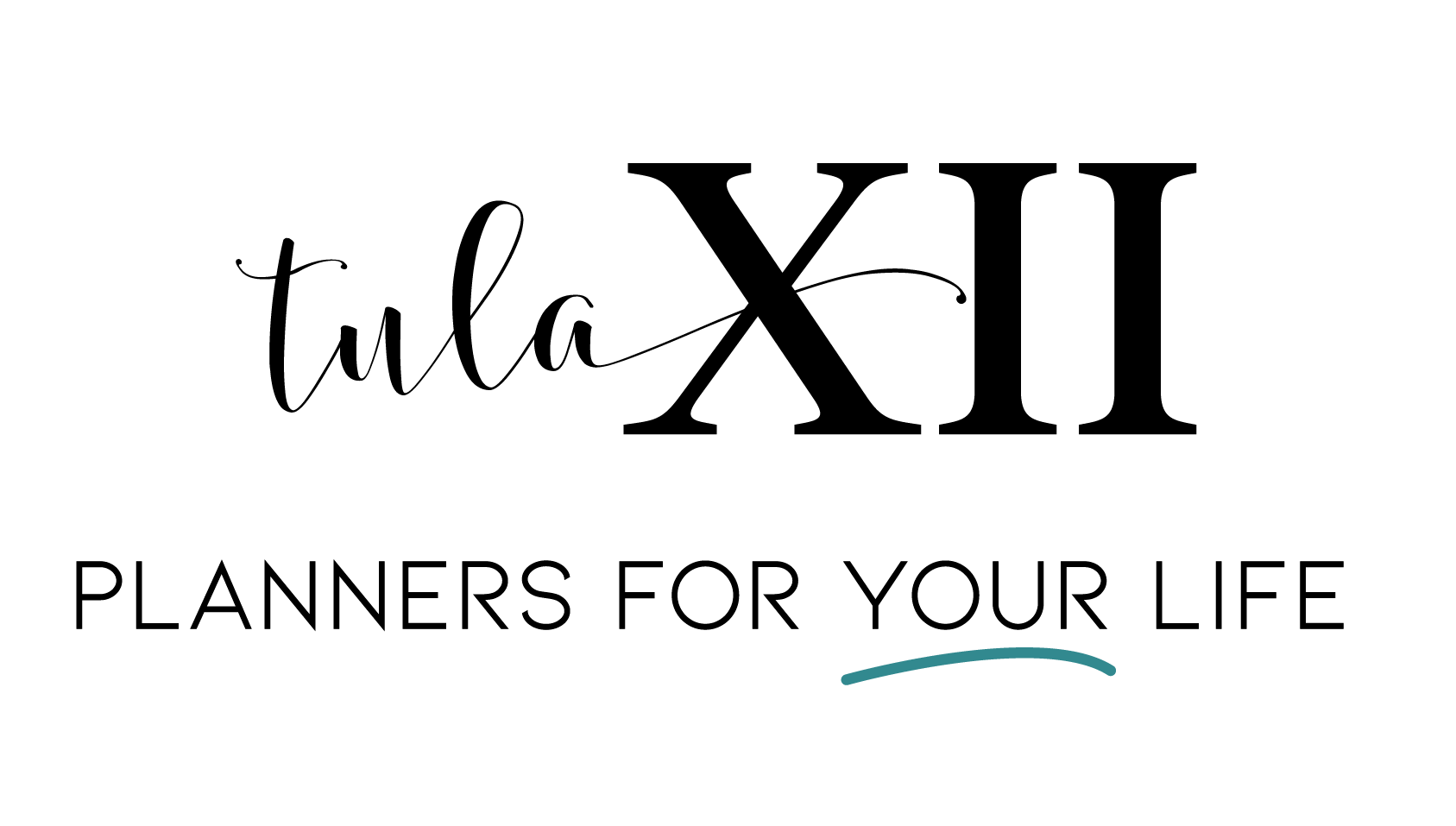Welcome to Tula Xii
This page of training takes typically less than an hour. It will answer many questions!
Additionally you have your back office at team.tulaxii.com
A few notes:
- Your address: If you ship to someone else make sure to go into Profile:Shipping Addresses and mark YOUR address for Default and Mailing – this is where we mail awards, incentives, taxes, etc.
- Please do NOT add a business name to your account unless you are using an EIN for tax purposes.
What is your website link
*Replicated website – The Brand Ambassador’s site to sell on (optional at $8.99 per month plus tax – we run charges for the month on the 28th)
You may cancel this – just please note that you will not be able to be searched for on our site and you will have to manually place the orders from your back office as a customer will not be able to place their own from your site if you don’t have one.
Do you want your profile public?
Entering your zip code makes you able to be found under “Search Brand Ambassadors”
Setting up a Showcase
Enter bank info to get paid
Direct Deposit Payout Method– You must have accurate information in your Sky Wallet to receive your commissions and/or bonuses. If you provide inaccurate information you will not receive your deposit until it is correct. If your incorrect information causes a bounce back from the bank and Tula Xii incurs a charge the fee will be passed along to you. The fee for bounce back is $10. You must have bank information loaded to your back office within 30 days of sign-on.
***Please note changes to direct deposit must be done 10 days before your deposit date for it to take effect.***
Know your back office resources
Placing a supply order
Why your customer needs an account
Starting a party in the back office
Online parties may not remain open longer than thirty (30) days. Once parties automatically close they will not be reopened. This means your HOST order MUST be input in time to claim rewards. Exceptions can’t be made to this at we have the system programmed this way.
PLEASE NOTE: Parties can NOT be closed after 11:59 pm eastern on the last day of the month. At 5 pm eastern the 1st of the month you can close them. From midnight -10 am on the first the system is updating for new releases, rewards, etc. You party total will show zero rewards so wait to start your order.
When starting a party for a host, you need to make sure that the account is an active retail account (not a guest account) and that the customer’s name and address are correct and up to date. If a party is started on an account that is not an active retail account or without an address, then when you try to close the party, you will not be able to access any products for the host order and earned rewards.
Creating an order for a customer
Entering the Host Order
How to shop customer specials
How to redeem product credit and gift cards
GIFT CARDS ARE NOT TO BE PURCHASED ON A PARTY AND REDEEMED ON A PARTY (regardless if same party or different) You may ONLY earn party credit on that money ONE TIME – if it is used twice it will be removed. Please be mindful of this or we will limit how gift cards can be used. If you grab gift cards as a HOST reward, they are NOT able to be redeemed on a party. Double dipping for party reward is not permitted.
How To Close a Party
Online parties may not remain open longer than thirty (30) days. Once parties automatically close they will not be reopened. This means your HOST order MUST be input in time to claim rewards. Exceptions can’t be made to this at we have the system programmed this way.
PLEASE NOTE: Parties can NOT be closed after 11:59 pm eastern on the last day of the month. At 5 pm eastern the 1st of the month you can close them. From midnight -10 am on the first the system is updating for new releases, rewards, etc. You party total will show zero rewards so wait to start your order.
When starting a party for a host, you need to make sure that the account is an active retail account (not a guest account) and that the customer’s name and address are correct and up to date. If a party is started on an account that is not an active retail account or without an address, then when you try to close the party, you will not be able to access any products for the host order and earned rewards.
How To Redeem Gift Cards
GIFT CARDS ARE NOT TO BE PURCHASED ON A PARTY AND REDEEMED ON A PARTY (regardless if same party or different) You may ONLY earn party credit on that money ONE TIME – if it is used twice it will be removed. Please be mindful of this or we will limit how gift cards can be used. If you grab gift cards as a HOST reward, they are NOT able to be redeemed on a party. Double dipping for party reward is not permitted.
How to Send an Email from Back Office
Subscription for Replicated Site
Your replicated website fee is what you pay to keep your replicated website active for your customers to shop online with you. The order for the subscription is created and payment attempted on the 28th of every month (there are exceptions to this when the 28th falls on a weekend, but those are always noted on the calendar in your back office in resources).
When you need to update your payment method for your subscription, not only does the card need added to your payment methods, but it also needs updated on the subscription itself. Making a new payment method your default payment method does NOT change it on your subscription. This update must be done prior to the order for your website fee being created for the month in which the change is being made.
To change the payment method on your subscription for your replicated website fee, you will need to do the following:
- in your back office menu, click on Orders
- in the drop down menu, click on My Subscriptions
- click on the Edit Subscription box
- click Use Billing Method on the card that you are wanting to use for the subscription
- click Save Subscription
We do understand that there are occasional last minute issues and changes that may need to happen in regards to payment methods. Please note the following:
- If you receive an email stating that the payment was declined and you need to use a different method, you much contact home office (email is always best as the response time is faster) and let us know that you need to use a different method of payment. That method MUST be manually processed by Home Office and guidance will be given depending on your situation. Once the order has been created for the month, changing the payment method will not change it for the pending order.
- If you receive the second email that payment has been attempted and it was declined, your replicated website and the subscription will be cancelled and you will need to contact Home Office to have the missed fee manually processed as well as the $5 fee to reinstate the replicated website fee subscription.
- You must add the card you are wanting to use in the Payment Methods section in your back office. Home Office is not able to add a card for you. This is to protect you and your information.
Cancelling your replicated site:
You may cancel your site just please note that you will not be able to be searched on our site and customers will not be able to place their orders with you themselves.
Trademark
As tempting as it is to shorten Tula Xii to just Tula, it can hurt your business and our trademarked branding. If we call our product Tula instead of Tula Xii, it can make it hard for your potential customers to find our product since they won’t have the full name. Please make sure that when you are referencing the product, you are using Tula Xii and that when you are using hashtags, you are doing something like #TulaXii or #LoveMyTulaXii, or whatever you have been doing (just make sure to add the XII). Just make sure you are using the full product name. We want to make sure that we have brand recognizability and the only way that can happen is if we are all consistently using the full and correct name for the company and products.